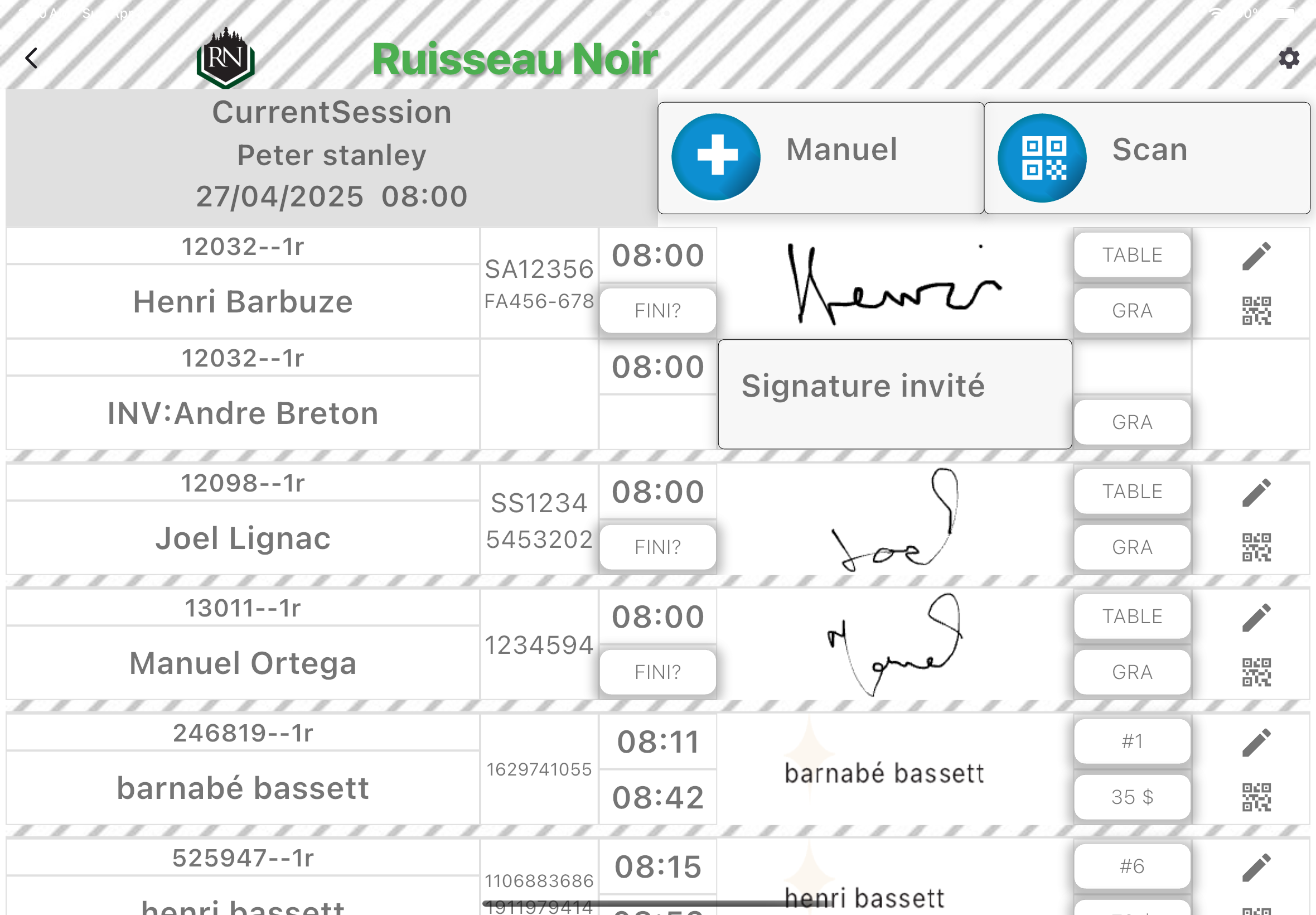
with Keyboard
Registration without the app and manually on the iPad
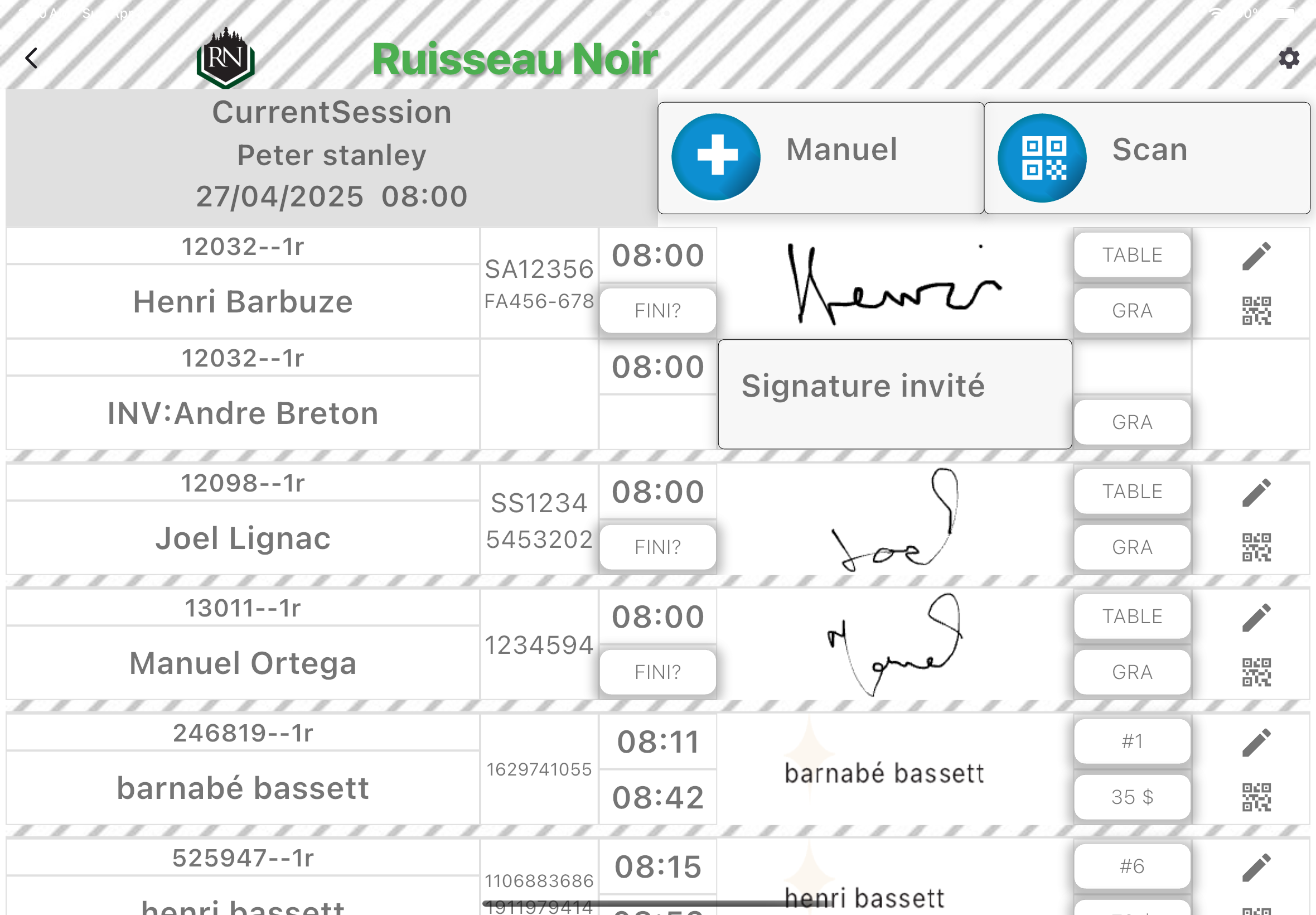
What you need to know
There are two different ways to register a member, either by scanning the QR code or by entering the data manually. This page describes each step and all associated functions, e.g. how to select a fee or table.
First step: member ID
The first step is to enter your membership number. By default, the system proposes a subscription limited to two free visits.
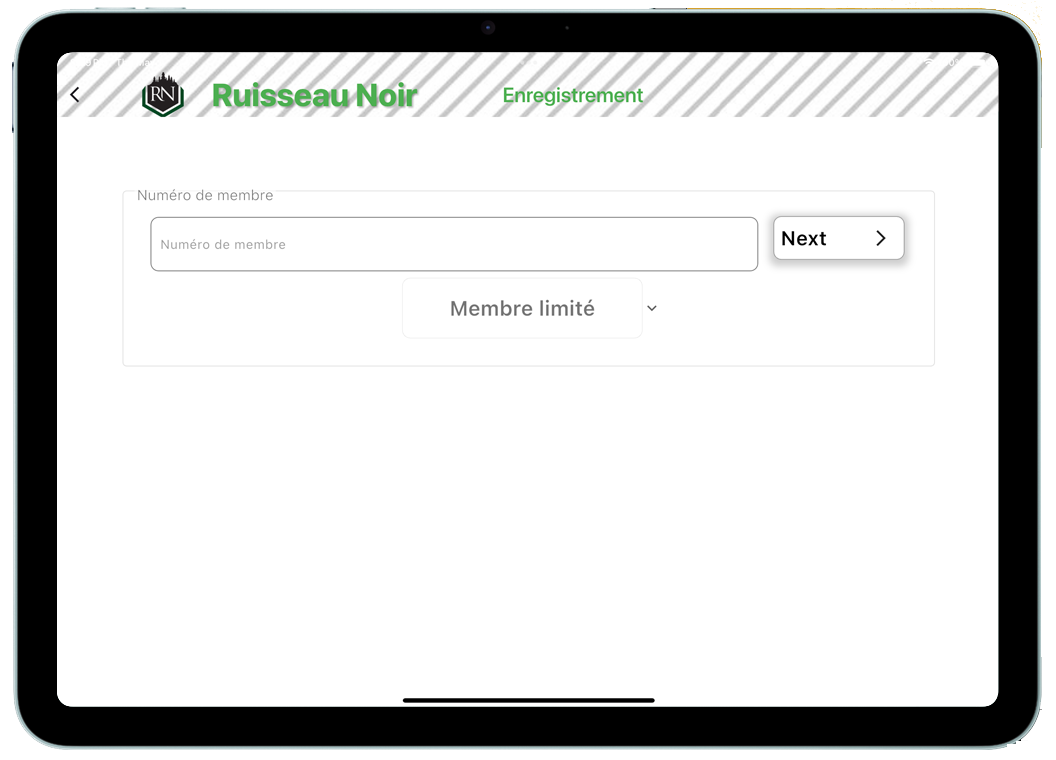
Second step : name
The second step is to enter the member's name
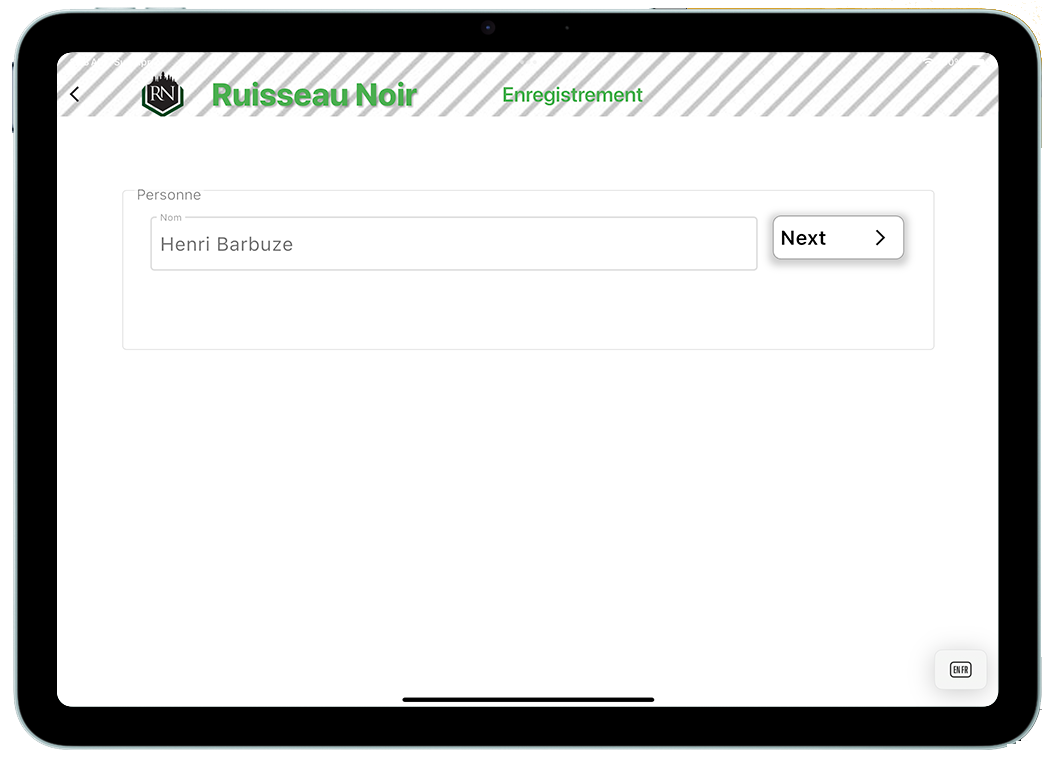
Third step : guns
You can enter the serial number of 4 weapons and indicate whether they are restricted or not.
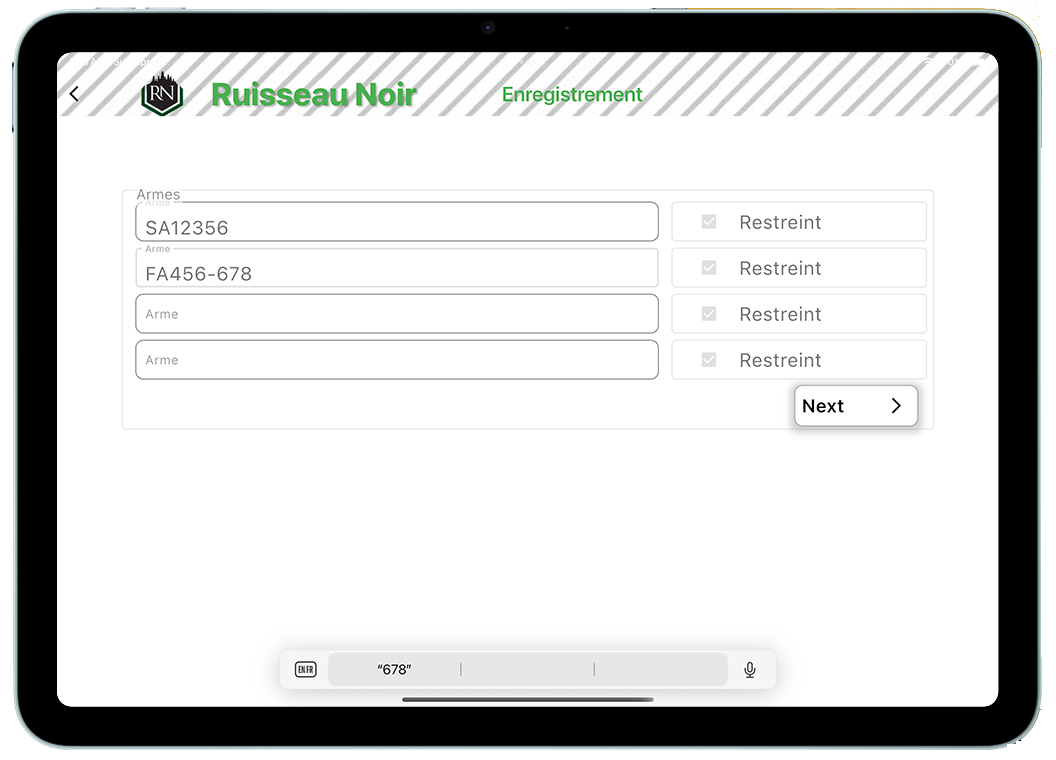
Fourth step : guests
You can record the names of up to 4 visitors, and simply click on the “next” button if the member is alone.
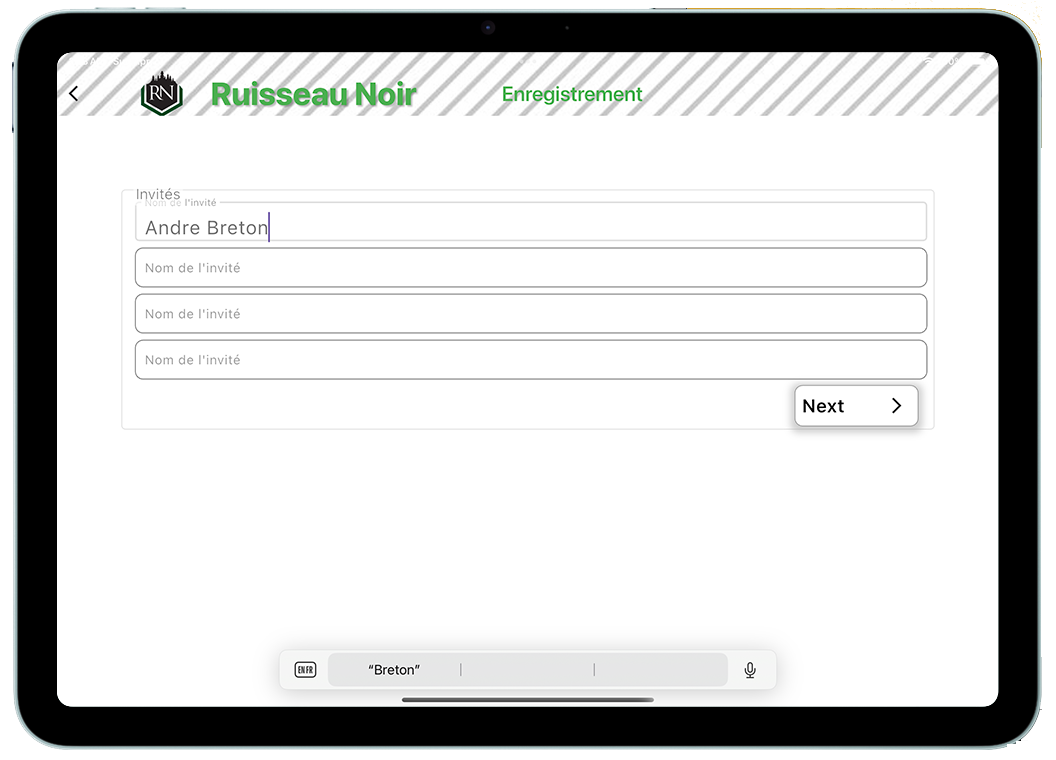
Fifth step: signature
You can enter the serial number of 4 weapons and indicate whether they are restricted or not.

Back to the list
Once the five steps have been completed, the system returns to the list. As with the quick method, you must use the 5 buttons to access additional functions such as the table and fees. If you've added a guest, the button allows you to have them sign in.
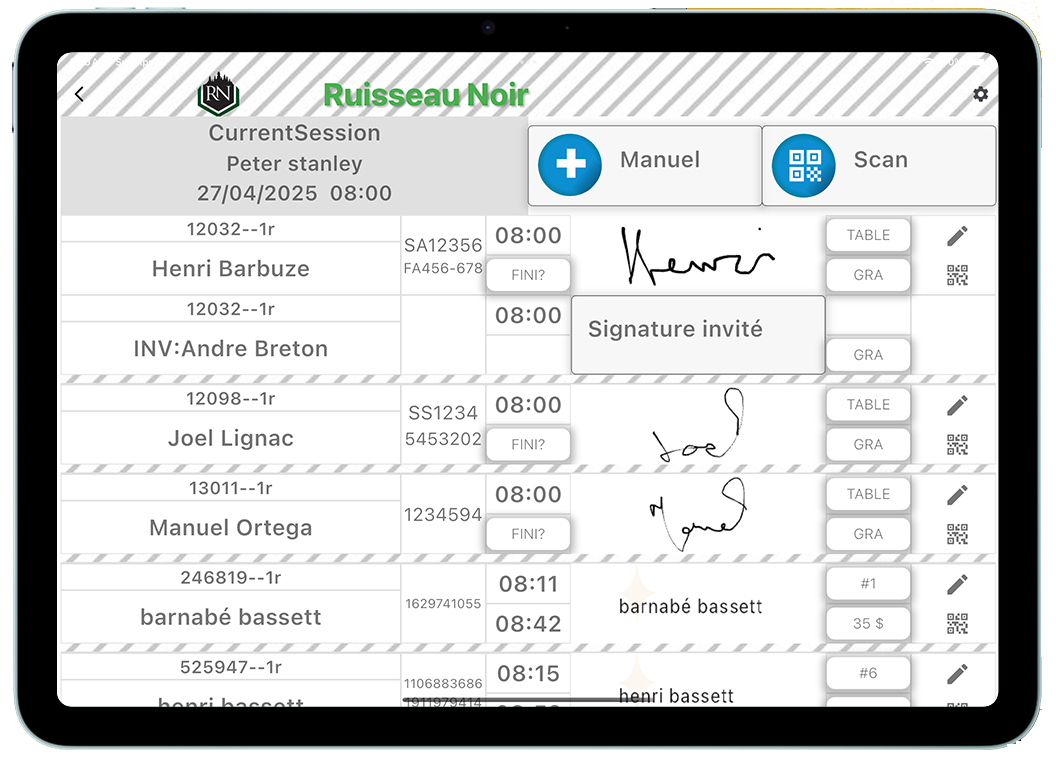
Table
This button is used to select a table.
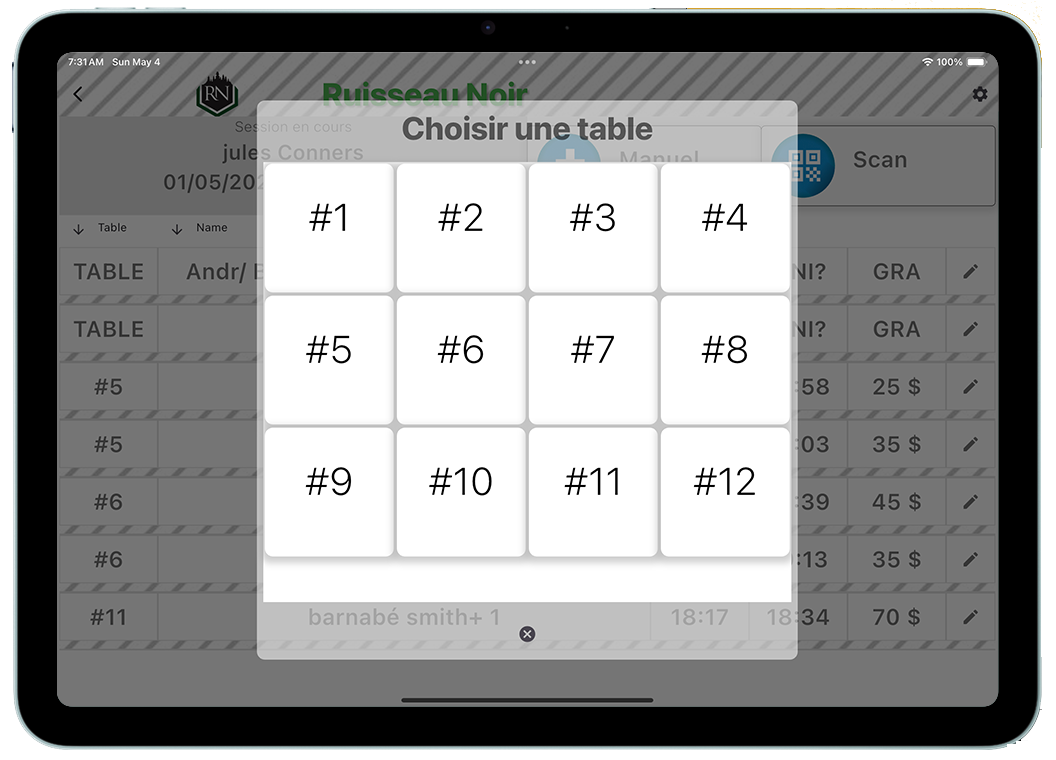
Fees
This button allows you to select a paid amount, either with a button or by typing it into the input field.
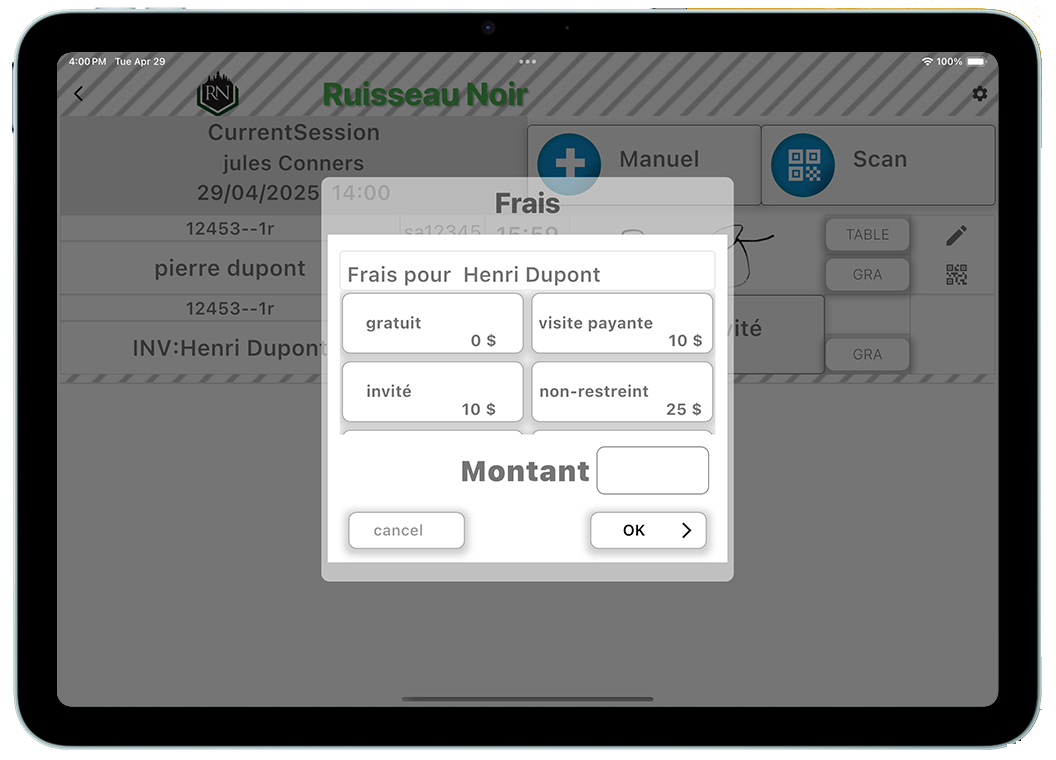
Edit
This button allows you to return to the edit screen to modify basic information, such as weapons or guests.
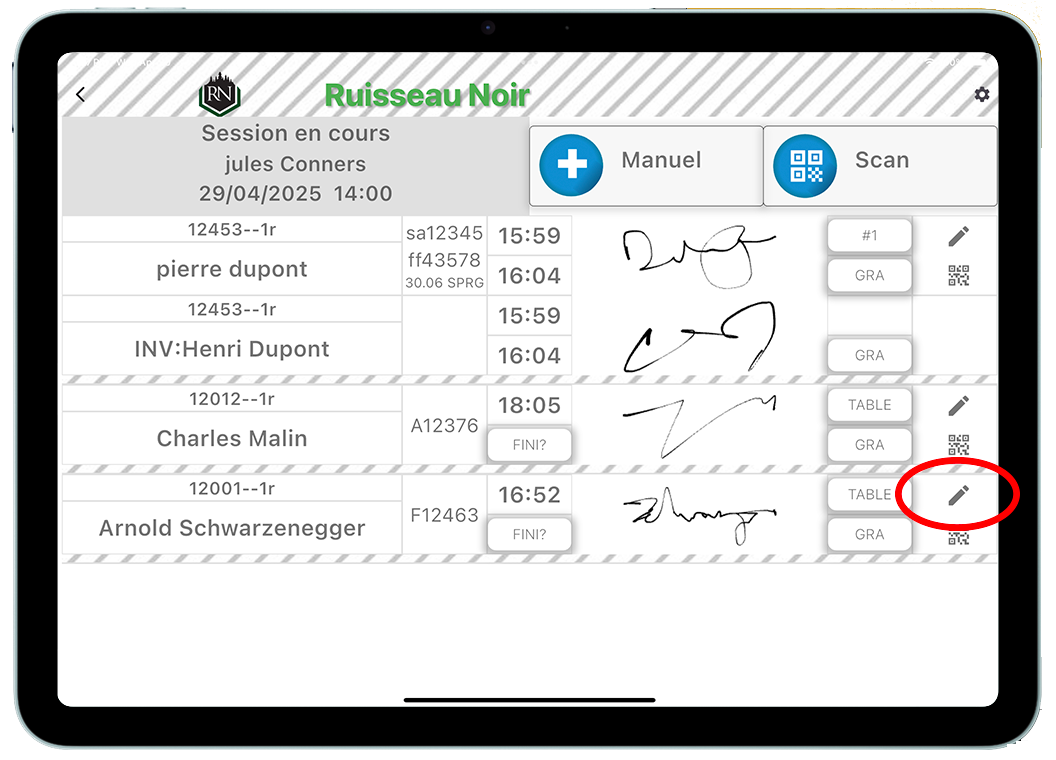
QR code button
This button can be found in the form or at the end of the line. It displays the QR code corresponding to all the member's information. Members can take a photo with their phone and, without having to install anything, simply present the photo on their next visit to register.
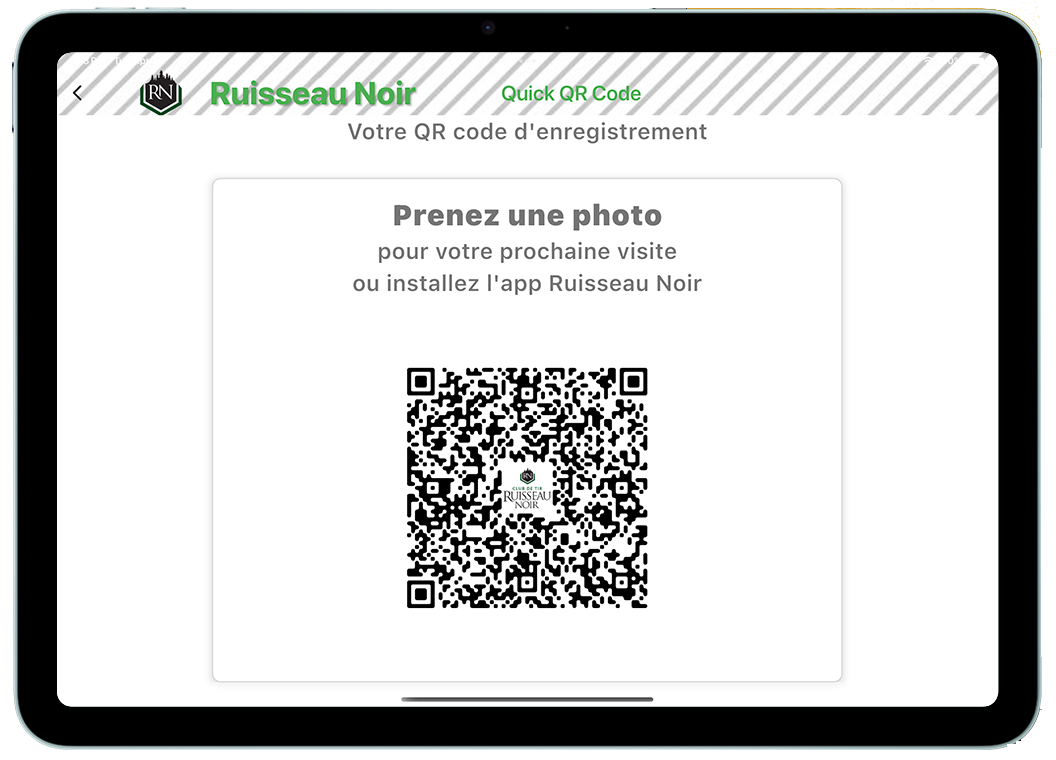
button
This button is used when the member has finished shooting.
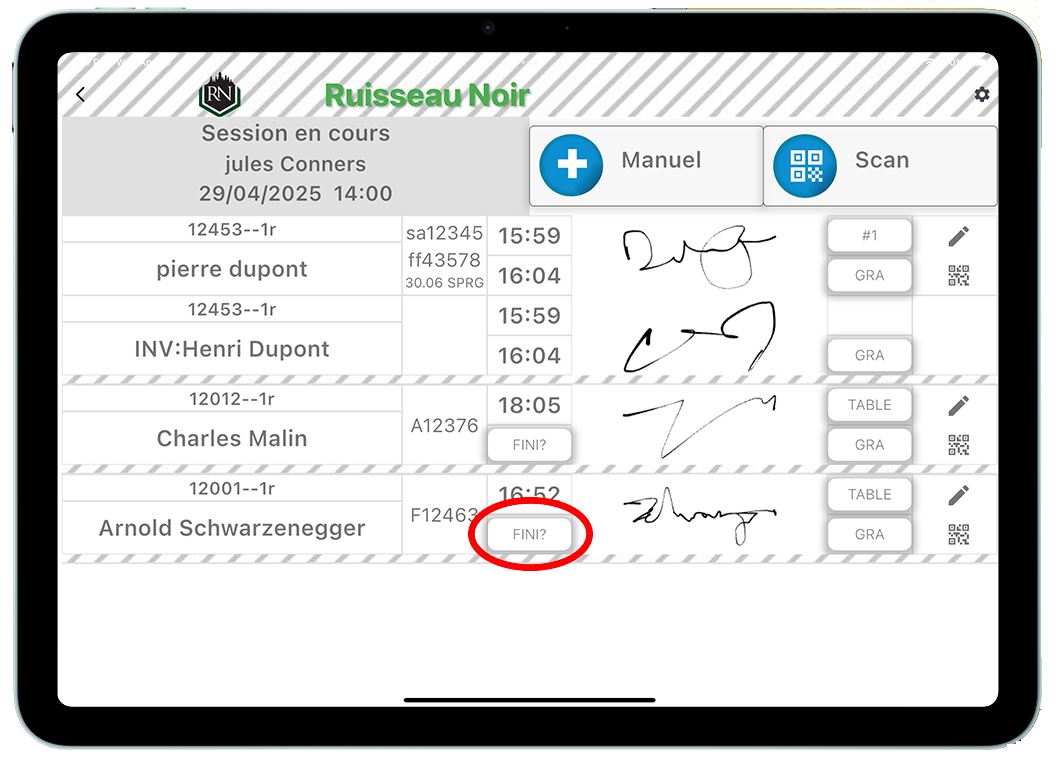
Confirmation code
When the session is over, the application displays this screen to capture a forgery-proof confirmation code.
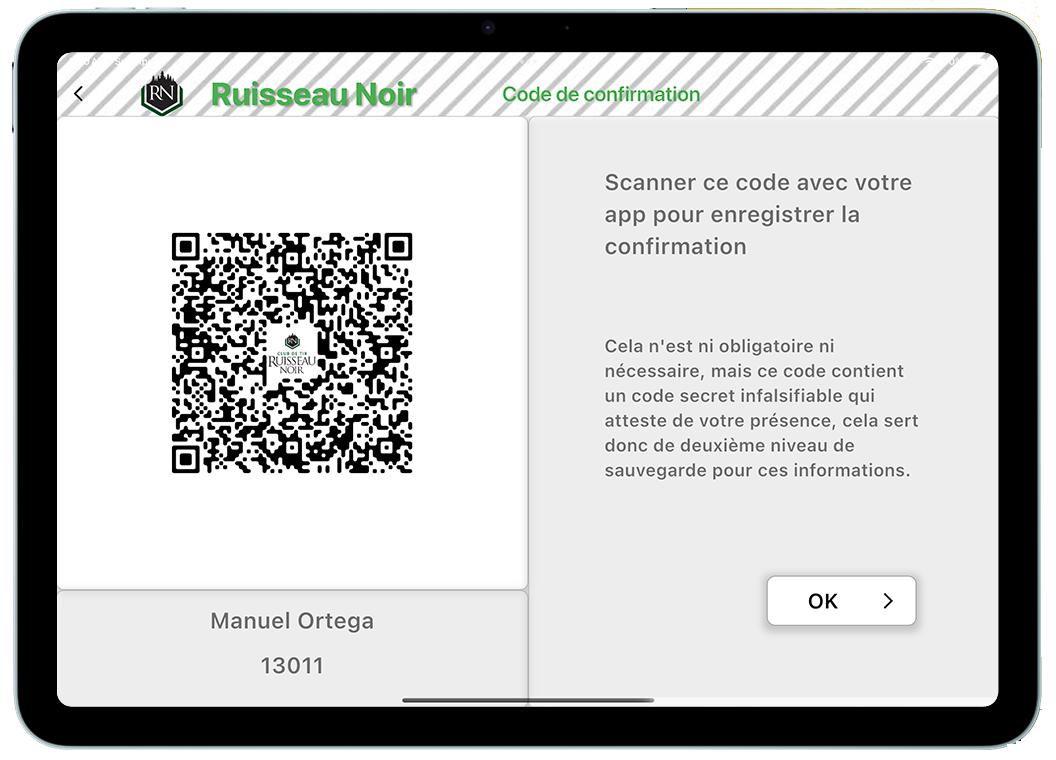
Confirmation code
Attendance information is recorded on the club's iPad. No information is sent to a server, everything remains local. Only regulatory information is sent to the firearms office. An important function of the application is therefore to provide members with a forgery-proof receipt attesting to their presence at the club, which is all the more important in view of law 9.
Contact us
There is a direct form in the application or you can use the form below.
